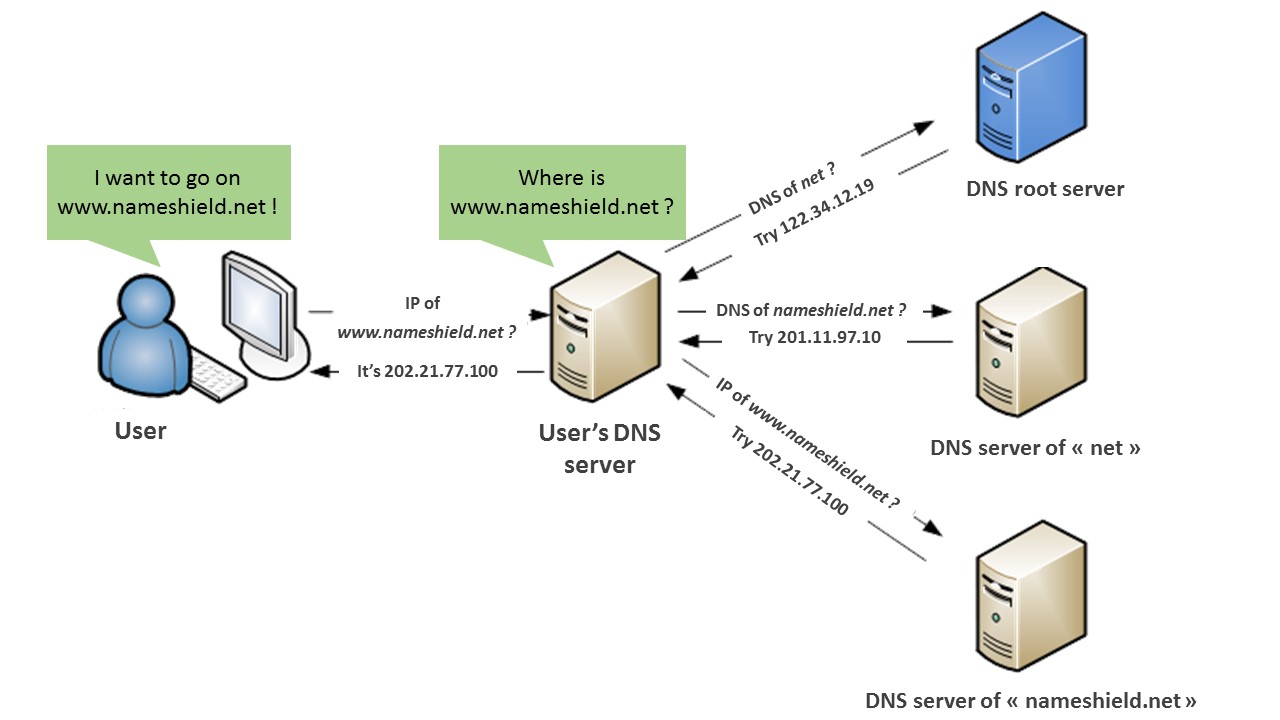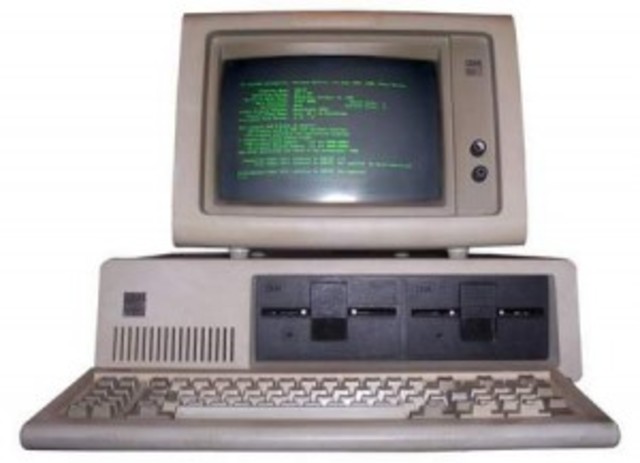Internet is simply the collection of superentity of networks or it is the network of networks. Sir Vint Cerf has given birth to the Internet and later on, it was conceived by ARPANET[Advanced Research Projects Agency Network] on 1 Jan 1983 which was the official birth of the Internet.
The Internet in the Old Days :
To share information, government researchers in the 60s used the internet. In the 60s, computers were structurally large, heavy and motionless and during that period, to share some information that is stored in any one of the computers, the user had to either travel to the site of the computer or have magnetic computer tapes sent through the conventional postal system.
Before the official birth of the Internet, various computers do not have access to communicate in a standardized way. So to solve this issue; a new communication protocol was established called Transfer Control Protocol/Internetwork Protocol [TCP/IP]. This had made computers access to 'talk' to each other. All networks could now be connected by a Universal language.
Internet Service Provider (ISP) :
ISP is a company that gives users access to the internet. ISPs get us access to the internet via wireless, fiber optic cable, mobile carriers etc. ISPs made users access to not only the internet but also provide additional services such as email, web hosting and domain registration. ISP makes it possible for users to shop online, web search, interact with their family and friends online etc.

Communication Protocols :
The communication protocols are the messaging protocols that allow users to communicate both synchronously (when the sender and receiver both communicate at the same time) and asynchronously (when the sender and receiver are not required to both be connected to the internet at the same time; e.g. email).
Email - This method of Internet communication is like a digital post office to send or receive mail. The computer that sends mail is the main computer that acts as a " post office " and the computer that receives the mail should have an account.
Usenet - It is something like a bulletin board or email list without a subscription. Anyone can post a message to or browse through a Usenet newsgroup. Usenet messages are saved on the serving computer only for some time, after that the message gets deleted automatically, whereas email list messages are saved on the serving computer until the receiver downloads that message to his/her computer.
IRC (Internet Relay Chat) - By this protocol, users on different computers from anywhere can get an instant reply from their receivers and both can communicate in 'real-time' in a synchronized form.

NETWORK =>
A network is nothing but a group of computers that are connected to share certain information and resources all over the world.
Types of Networks :
LAN- Local Area Network. A Network that interconnects computers within a limited area. It is commonly used in school buildings, offices, Universities etc. The most common LAN is WiFi.
MAN- Metropolitan Area Network. A Network that connects computers within a metropolitan area, which could be a single large city, state and town. The scale range of MAN is larger than LAN but smaller than WAN. An example of MAN is Television cable.
WAN- Wide Area Network. A large Network that connects groups of computers over large distances. It is connected globally across countries/continents. An example of WAN is the Internet.
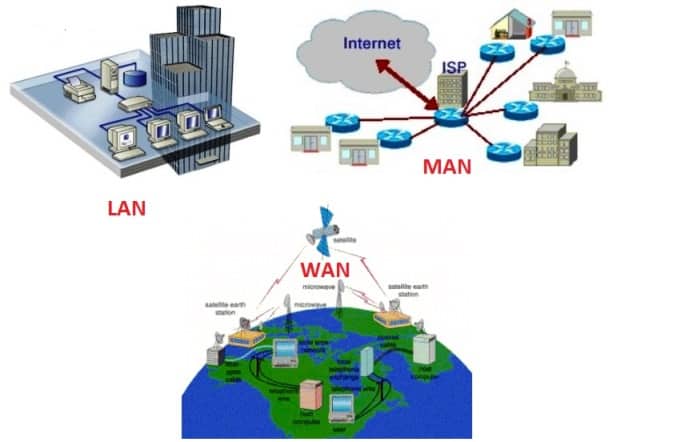
Networking Devices :
Switch -
A switch connects devices in a network to exchange their data. To connect a printer, a switch is used. The switch has many ports to which multiple computers are connected. When a computer sends data to one port, a switch checks the sender's address and examines it and then sends it to the receiver's port.
Hub -
A hub is a simple device that is used to transfer data to other connected devices. When data is sent to one port of the hub, it transfers to all the connected devices without checking its main address.
Router -
A router is a networking device that is used to transfer data packets between computer networks. Data packets are not sent directly to the receiver, it is sent in packet form. When all the packets arrived at their IP addresses, the router manages the traffic between different networks.
Modem -
A Modem is a networking device that is used to connect the user's computer to the internet so that the user could access websites, emails etc. The computer understands digital signals so Modem is used as a signal translator to translate the digital signal into an analog signal so that we can access the internet in our homes and offices.

WWW [World Wide Web] =>
WWW or web or W3 interconnects each network to access some information, picture, resource etc. By this, we can differentiate between any website. WWW in today's life plays a very important role in the field of technology. Earlier, it was very difficult to communicate or share any kind of information but now after the invention of W3, it is much easy to communicate to anyone from any corner of the world and to share any type of information or resources. WWW is beneficial for all even for students, for business purposes, research work, online shopping etc.

BROWSER =>
A web browser is nothing but a tool to access the internet. It is an application software that allows users to find, access, display and view websites. When a user inputs a URL and requests a web page from a particular website, the browser then brings its files from a web server and shows the web page on the user's screen. Browsers are used on a range of devices such as mobile phones, laptops, desktops and tablets. Microsoft Edge, Firefox, Opera and Google Chrome are all popular web browsers.
Browser Engine [Brain of Web Browser] :
It is a runtime tool. It is the main part of a web browser that is responsible for showing a web page. Its role is to transform web page source code into web pages that people can see and understand in their human language.
IP ADDRESS =>
IP Address or Internet Protocol Address is just a set of numbers that is unique for every device on the internet. The addresses allow these devices to connect and transfer data on a local network or over the internet. The two computer scientists, Robert Kahn and Vint Cerf established IP which gave birth to not only IP addresses but the Internet as we know it.
IPv4 and IPv6 :
IPv4 is an IP version widely used to identify devices on a network using an addressing system. It is composed of a 32-bit address length and is the fourth version of the IP address. It is considered the primary Internet Protocol and carries 94% of Internet traffic. An example of IPv4 is 127.255.255.255
IPv6 is the most recent version of the Internet Protocol. It was aimed to resolve issues that are associated with IPv4. It is composed of a 128-bit address length. IPv6 binary bits are separated by a colon [:]. An IPv6 address is represented as eight groups of four hexadecimal digits, each group representing 16 bits. An example of IPv6 is 1851:0000:3238:DEF1:0177:0000:0000:0125
Note: The reason behind the invention of IPv6 was to provide a solution for the eventual consumption of addresses in IPv4 and to deal with the long-expectation problem of IPv4.
CLIENT-SERVER MODEL =>

Client-Server is a relationship in which one computer, the client requests a service from another computer, the server. The server then gives a response to the client. Clients and Servers often communicate on the same computer system but with different hardware. Here the client may be a Laptop, mobile phone, application or command line whereas the server can be a database server, HTML CSS JAVA [ file server ] or email server.
Types of Requests :
GET- The GET method is used to read information from the given server using a given URL. GET requests should only read data and should have no other effect on the data. For example, in our weather app, we could use a GET method to read the current weather for a specific city.
POST- A POST request is used to send data to the server. For example in our weather app, we could use a POST method to add weather data about a new city.
PUT- Replaces all the current representations of the target resource with the uploaded content. For example, in our weather app, we could use PUT to update all weather data about a specific city.
REMOVE- Removes all the current representations of the target resource given by URL. For example, in our weather app, we could remove a city that we no longer need to track its weather detail.

Layers of Client and Server :
The data is transferred into 4 layers. First, the data is sent from up to down and then after receiving the data is transferred in reverse order.
Application layer - frontend button
TCP - port no. that holds the website
IP - a unique number that is different for all domain names
Hardware - the physical elements of a computer system.

DOMAIN NAME RESOLUTION [DNR]
It is the process of converting a domain name into an IP address. One domain name corresponds to one IP address, and one IP address can correspond to multiple domain names. In the world of the Internet, they don't have streets or cities as an address, they usually have numbers and symbols. To get some information from the browser, the user has to enter the website's IP address, but it's not a cup of tea to remember all the IP addresses of all the websites so the user only has to enter the website's Domain Name that is not too difficult to remember. When the user enters a domain name, the process of DNR starts and it converts a domain name into its IP address. This whole process is done by the Domain Name System (DNS server).